Now I admit I’ve been really slack with this over the last few weeks… And I probably won’t remember much from the past few weeks but hey, I’ll do my best!
WEEK 9 – God damn was this really that long ago?!
I’m assuming this is the week I joined Tina’s Cross-disc group
During this week I played with Dolly Zooms or the Vertigo effect which is when the camera is physically moving one way and zooming in the opposite, in effect keeping the subject relatively unchanged but warping the surroundings/background.
I attempted to recreate this in After Effects, however, using 2D images didn’t really yield any results. I’m yet to go back and attempt to replicate the effect my force but moving a camera through 2.5D does not do much for it as is.
After not really liking the vertigo effect too much I ended up just playing with the camera and 3d objects to make a 2.5d scene
Week 10 – I don’t remember much
I decrypted what we were given from the rest of the cross-disc group and I basically said Nope. Nope, Nope Nope! So I ground it down into as minimal as I could really do with Tina constantly trying to the opposite and make it more difficult. Originally it had around 60 shots of full animation and I brought it down to 9ish. I wrote out a shot list, redid Tina’s Asset list and remade the storyboards.

As far as specialization goes I wanted to try some animation and work more with the Duik Rigs, It’s not good at all but it’s a thing. As far as complexity for this Rigs go this is by bar the most complex and Functional I’ve made in Duik 16 even though the Left arm is completely broken. I’m still trying to figure out how to make the head work decently. So after this tragity, I’ve reverted back to Duik 15 and will retry rigging in that sooner or later.
WEEK 11 – This week…
Tina sent me a link on a new method for doing a 2D head turn! so yknow it’s a thing
Cross Disc: I’ve finished all my assets and begun animation, they won’t give us the audio so I can only do what I can do with that… At this point I really don’t care enough I have more important stuff to be using my time doing, Tina’s I’m really not sure what she’s doing because now I’m stuck doing all of the animation, she’s making Rigs even though I told her not to as there’s no need at all.
I finally got a hold of Liam for the first time since week 2 about what’s happening, so essentially what he’s been doing is working with Elle and Jen who just saying spoke to him weeks after he was working with me, and he has music tracks demos plugins and all that for them and he said that after he’s done with them He’ll work with me. I was like drop everything for mine I just need the Dialogue so I can actually work on that stuff and He’s gonna get that to me who knows when I really personally doubt it though and then If he does I’m pretty sure It’ll be too late for me to do anything with it.
In anycase, it’s about time I should learn how to lip-sync at all, and I really enjoyed it!
I learned a lot and I realised I hadn’t been jotting much down for my tutorials and that I should probably do that. But I don’t really Enjoy typing much so I wrote lil sticky note books:
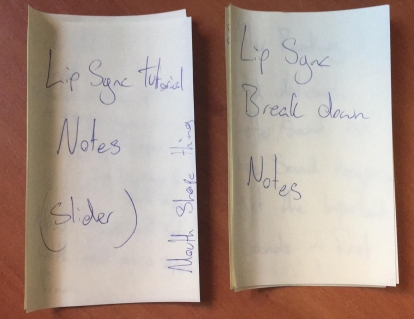
but yeah I still need to write them out afterwards so I’d better start
First I watched a tutorial on how to make a Lip Sync slider control, WHICH IS FREAKIN AMAZING!!!! anywho notes:
1- do art + import
2- select all then alt ]
>sequence layers
>click last layer and click N
>Trim comp to work area
TADA! now you’re all set! each layer should be 1 frame and the layers staggered
More notes like this is sorta pointless just watch the tutorial
- Make sure slider value is = to the number of layers you have!
- Right click on the ‘slider’ keyframe and select ‘toggle hold keyframe’ this is essentially stepped keyframes so remember this!!!
- DO NOT add extra art in later and expect it to work Good!!! Make sure all art is done before you start!!!!
After this, I attempted to test out my new slider control and found a short clip from Dylan Moran. Considering I’ve never lip-synced before it does a good enough job.
I then read through Keith Lango’s tutorial on lip syncing
http://www.keithlango.com/tutorials/old/lipSync.htm
Time for some broken English:
After reading it… Don’t do each letter/sound but like sound key poses, get the important sounds.
Eg. “You hafta get” IS NOT y-ooo- A-f-t-eh g-eh-T
IT IS Ooooo-aaff-Eh potential T
Now I’m going to try and break down the same clip I just lip synced and redo it:
Where’s the cake?
Ehhss-a-aEhk
Cake is the language of love
kEhk-ssa-Lah-ww-o-ohvv
I Don’t see any cakes in the building
Ah-h-SSEe -Eh?-kEhss-n-ah-LLdEhng?
Ya know people say that to you in your life and go I Love you I Love you
Eh-Nooo-EEL-saA-Ah-ooo-a-f-oh-Ah-LAh-ooo-Ah-LAh-ooo
Gimme a fuckin Eclaire
e-_-e-Fnn-ELEh
I finished Lip Syncing and Comparing the two the new version is a clear improvement, The first is still convincing enough but side by side you can really see it. the major difference between the two is once I’d broken it don I understood it and it was just way faster and easier, it took over an hour less than the first try. writing it out, listening, breaking it down and then blurring and exaggerating. It’s also just more fun, I’m now fluent in Monkey.
Number 1 is me winging it and number 2 is me after some research
Toggl
Week 9: https://drive.google.com/open?id=1-Fo7BnccPmQDg6jZXCDVRoMqkd-WXPDP
Week 10: https://drive.google.com/open?id=1aD0wbWyJuTZSYhwS7rXzjmx7xQewFE_y
Week 11: https://drive.google.com/open?id=1-xEngj7kfUopM0fDXvVWPpw25Pp7tmQT

Leave a comment