Link to Zip File of Executable,Packaged UE4 project: https://drive.google.com/open?id=1H4dxeWyPTsExAY4dILsnhspzGsz0gxIV
Video:
1:
I started by creating a modular Kit of assets in 3DS Max, then Imported them into Unreal Engine. I used the Quixel suite to quickly make some Standard Textures, such as Glass, Highly reflective Steel and Leather. Following the video Tute I textured the Tiles and the ceiling lights, Importing them as I went.

Then I assembled two separate Boxes, a Testing room and a Display room. However the testing room developed over time and I wanted to keep it so I bridged the two together and created an entirely new experience.
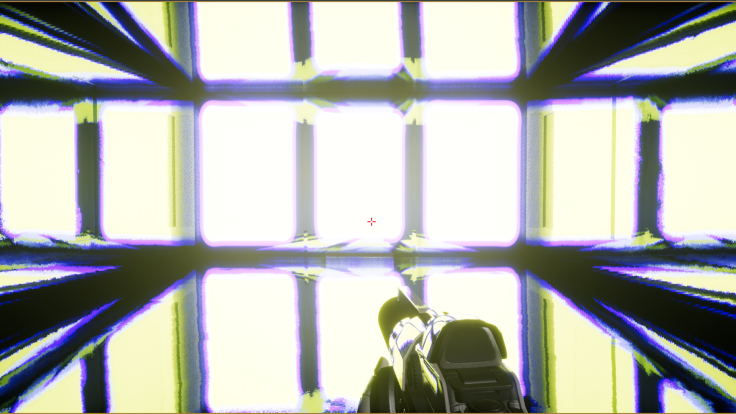
Originally this entire Level design was just a test to see what I could do with my limited knowledge, but I stuck with it and Polished it off, because I wanted to show others what I had done, and I was really happy with the result. I figured that’s what Bootcamp is all about, right?

I found a program online that allows you to create a custom Space skybox called Spacescape, I used that to create the sky you see in the Image. Around this time was when I was having a go at setting up triggers, I wanted to turn the water in the shower off but I couldn’t figure out how to animate the particle effects. Unfortunate but I’ll learn that soon, so instead I set up a trigger for the player to knock over the statue on the shelf.

All in all I thought workflow was very enjoyable to work with due to how flexible it was, only having to create one asset and duplicating it, a simple tile can have a thousand different uses, simply swap and change the texture. Only made one wall? not a problem because very easily you can create an entire building. Sounds better than doing each one individually. After the Kit is complete, the rest is up to you, you could build an entire city, each building different with one Kit. There only really two cons I could even seriously consider which could both be easily avoided, that is repetition, if you did go ahead and make an entire city with on kit then I’m sure you’d get lost in it as although the buildings would be different, they’d still aesthetically look similar. My other issue is that you may tend to unconsciously start to build to a grid, and treat it a bit like Lego, however adding a few extra assets would solve that up in no time.
2:
Albedo, Metalness, Normal, Roughness and Emissive are the five most common Textures used to create Materials or shaders within Unreal Engine 4.
An Albedo Map is applied to a material to provide color, essentially painting it. A Metalness Map is applied to determine whether or not the material is made out of metal. A Normal map controls the way in which the polygon Normals respond to light, refracting it in different ways allows you to mimic chamfers, bevels or give the object some trim; and so on. A Roughness Map controls how reflective and glossy an object is, from Matte to a Mirror. Finally an Emissive Map controls the Material’s glow, the higher the intensity, the more glow the shader will Emit, however the glow effect it gives off is fake Light and will not apply to the environment around it.

Leave a comment